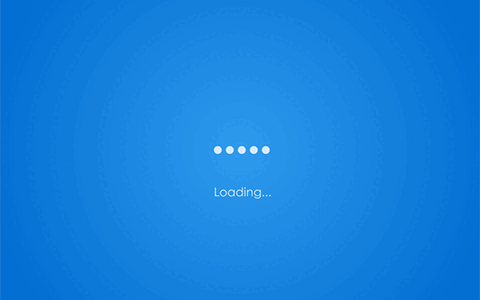在快节奏的现代生活中,饮水已经不仅仅是为了解渴,更多的是追求一种便捷、舒适和高效的饮水体验。而即热饮水机,正是这样一个让人相见恨晚的家电好物。它以其快速加热、智能温控、节能环保等诸多优点,迅速成为现代家庭中的必备之选。
即热饮水机最大的特点就是“即热”。传统的饮水机需要预先通电加热,等待一段时间后才能出热水,而即热饮水机则采用了先进的加热技术,能够在极短的时间内将水加热至设定温度。这种即开即热的特性,不仅节省了我们的时间,也避免了长时间等待热水时的焦虑和不便。
除了即热功能外,即热饮水机还具备智能温控的特点。通过内置的智能芯片和传感器,即热饮水机能够精确控制出水温度,满足不同饮品的冲泡需求。无论是想要热水泡茶、咖啡,还是温水冲泡奶粉、麦片,即热饮水机都能一键搞定,让我们享受到更加便捷和个性化的饮水体验。
此外,即热饮水机还注重节能环保。相比传统饮水机长时间通电加热的方式,即热饮水机采用了高效节能的加热技术,只在需要时加热,大大降低了能耗。同时,一些高端的即热饮水机还配备了智能休眠功能,当长时间未使用时,会自动进入休眠状态,进一步节省了能源。
以下是几款值得推荐的即热饮水机:
一、小熊(Bear)即热式饮水机:
这款饮水机采用了即热技术,具有一秒速热的特点,非常适合快节奏的生活。它还有多档水温可供选择,无论是泡茶、冲咖啡还是直接饮用,都能轻松满足。此外,其外观设计简约时尚,能够融入各种家居风格。
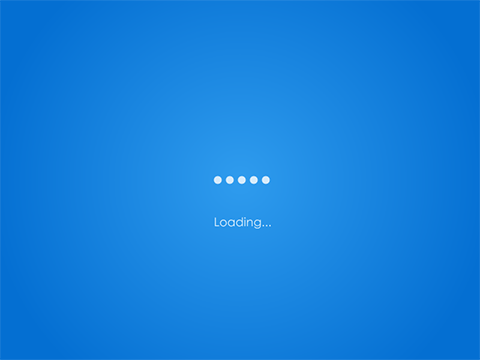
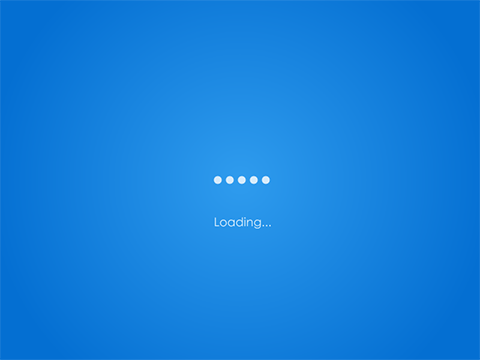
二、米家小米即热饮水机S1:
这款饮水机以其3秒速热和精准温控而受到好评。它有三挡水温可供选择,并支持1℃调温,非常适合对饮水温度有精确需求的用户。同时,米家小米一直以其高性价比和良好的售后服务而受到消费者的喜爱。
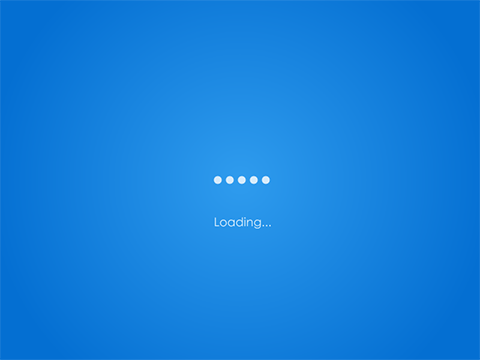
三、奥克斯(AUX)即热式饮水机:
奥克斯的这款饮水机拥有大容量水桶和智能触控屏,操作简便。它提供了多档温度可调,适合不同场合和需求。此外,奥克斯的饮水机还具备缺水提醒功能,使用更加安心。
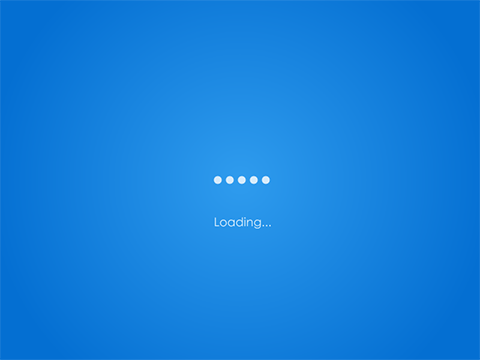
四、美的(Midea)净水器加热直饮一体机:
这款一体机不仅具有即热功能,还配备了净水器,可以过滤掉水中的杂质和有害物质,确保饮水的安全性。同时,它还具有冷热即饮的功能,非常适合家庭和办公室使用。
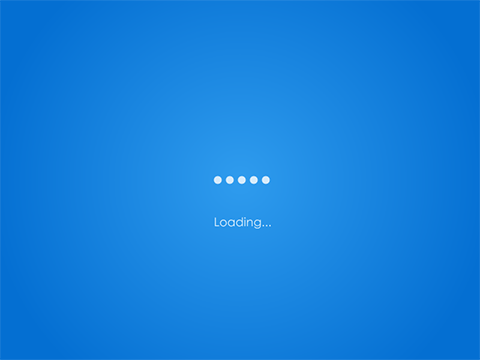
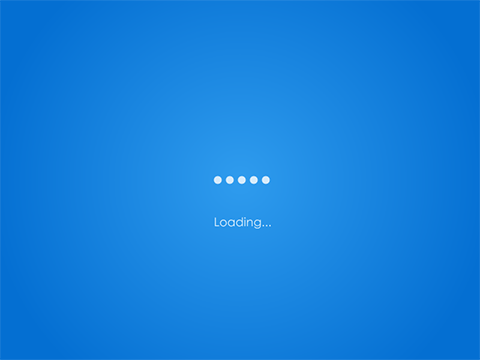
即热饮水机是一种让人相见恨晚的家电好物。它以其即热、智能温控、节能环保等诸多优点,成为了现代家庭中的不可或缺的一员。在未来的日子里,随着科技的不断进步和人们生活品质的提高,即热饮水机将会更加智能化、人性化,为我们的生活带来更多的便利和惊喜。
让我们拥抱即热饮水机,享受科技带来的美好生活吧!
信息来源:https://post.smzdm.com/p/aqq60kvp/
原创文章,作者:采薇儿,如若转载,请注明出处:https://www.pingzz.com/ce/jiadian/356.html