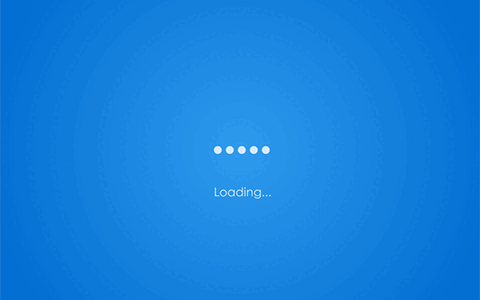电热水器和燃气热水器各有其独特之处,选择哪种更实用,需要根据实际需求和家庭状况进行综合考虑。
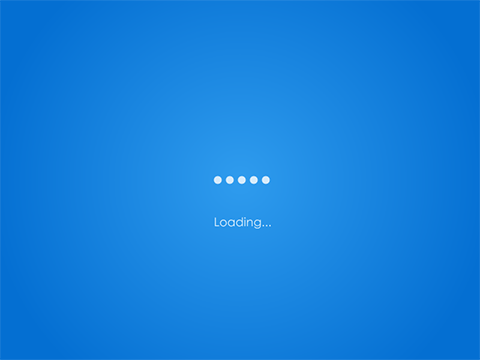
1、从能源利用方面来看,电热水器使用电能作为热源,而燃气热水器则使用燃气作为热源。在电力供应充足、电价较为稳定的地区,电热水器可能更加实用,因为电力供应相对方便,且使用电热水器无需担心燃气泄漏等安全隐患。
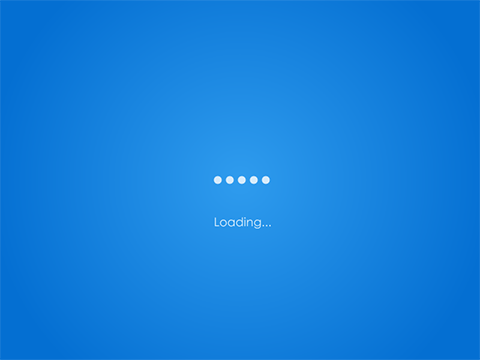
然而,在电力供应不稳定或电价较高的地区,燃气热水器可能更具优势,因为燃气价格相对较低,且燃气热水器在加热速度、水量等方面表现更为优秀。
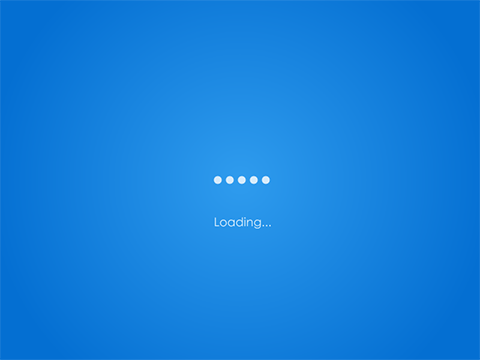
2、从安装和使用方面来看,电热水器通常体积较大,需要安装在卫生间等较为宽敞的地方,且需要接通电源才能使用。
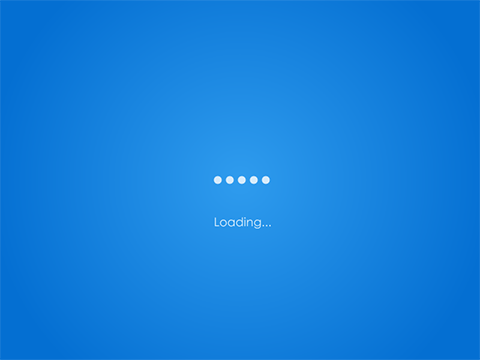
而燃气热水器则体积较小,可以安装在厨房或阳台等地方,且使用燃气作为热源,无需担心电力供应问题。此外,燃气热水器通常具有即开即用的特点,加热速度较快,能够满足家庭热水的即时需求。
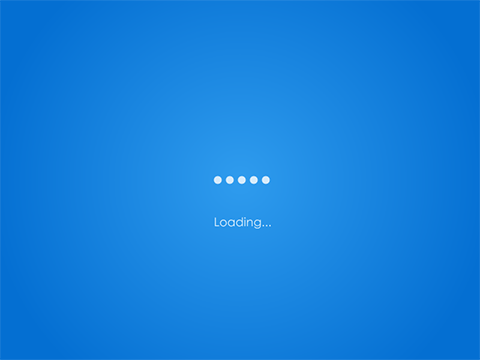
3、从环保和节能方面来看,电热水器和燃气热水器均有一定的环保和节能优势。电热水器使用电能作为热源,不产生废气、废水等污染物,是一种较为环保的热水器。
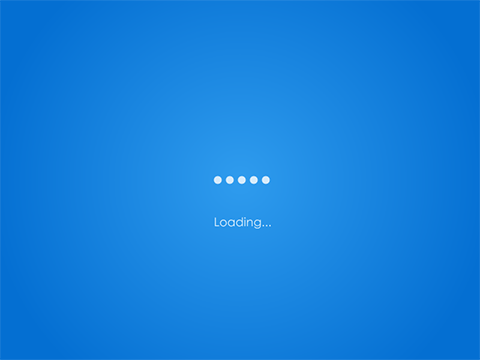
而燃气热水器则可以通过使用高效燃烧技术等方式,减少废气排放和能源消耗,达到节能环保的效果。
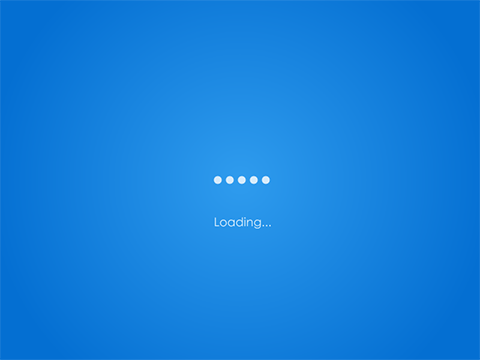
从以上3点来看,选择电热水器还是燃气热水器,需要根据实际需求和家庭状况进行综合考虑。在选择时,可以综合考虑能源利用、安装使用、环保节能等方面的因素,选择最适合自己的热水器类型。无论选择哪种类型的热水器,都需要注意安全使用,定期进行检查和维护,确保家庭热水的安全和稳定供应。
信息来源:https://post.smzdm.com/p/aeq4kl03/
原创文章,作者:人生只若如初见该多好,如若转载,请注明出处:https://www.pingzz.com/ce/jiadian/352.html