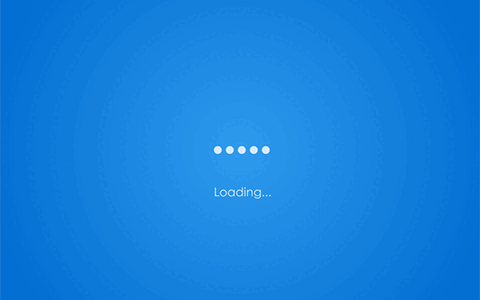家里现有的TCL电视已经有些年头了,虽然一直没有出现故障还可以继续看个几年也没有问题,但是感受新技术带来的新观感享受的想法却无时无刻不在引领着我要换一台时下最受宠的MiniLED电视。
这一款85Q9K MiniLED电视究竟强在哪里,趁着这次换电视我也是认认真真学习了一下,顺便分享一下,如果家里要换电视可以参考一下。
1、背光分区与峰值亮度。这两个指标对于大家来说已经都有基本认知,背光分区是将电视的背板LED灯分成多个区域,让每个区域可以做到独立控光的技术。背光分区数越多那么对光线的精准控制就越强,使该亮的时候更明亮,该暗的时候更暗或者全黑,这样就可以增强画面的对比度与层次感,使观影效果更好;峰值亮度越高越能提高画面的对比度和细节表现,同时也能够增强画面的真实感和立体感。低峰值亮度则会让画面变暗、模糊,色彩也无法还原。一般来说家里选择峰值亮度在1000nits左右可以满足使用,如果有更高端的观影需求则可以选择峰值亮度更高的2000-3000nits,甚至选择TCL的超5000nits的高端MiniLED电视。
85Q9K的背光分区有1536分区,峰值亮度达到2400nits 是个不错的选择。
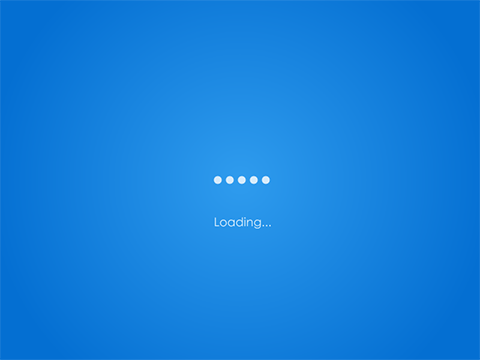
2、MiniLED控光技术。普通电视的光晕现象都比较严重,导致画面不清晰,MiniLED电视能够很好地处理光晕现象得益于OD控制+透镜控光技术。
OD混光距离,它指的是背光灯板到扩散板的距离,决定光源形成的发光面基础大小;如果OD混光距离小,MiniLED发光芯片的发光区域也就更小。这样一来,画面光晕问题就能得到有效抑制。与此同时,OD越小也能够减少传统大灯泡动态背光在屏幕亮暗之间产生的眩光现象,从而让我们在观看电视时不会感到刺痛。通常越薄的电视OD距离就越小。
85Q9K 背板超级漂亮,做到了真正的一体化平板薄,没有小背包,没有加强筋。
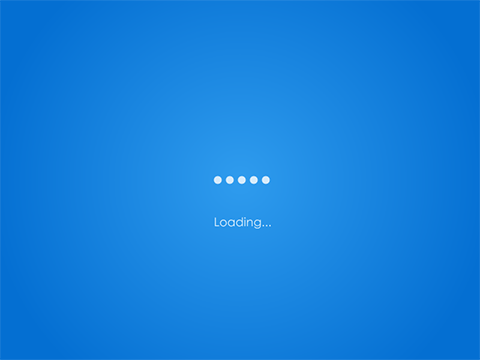
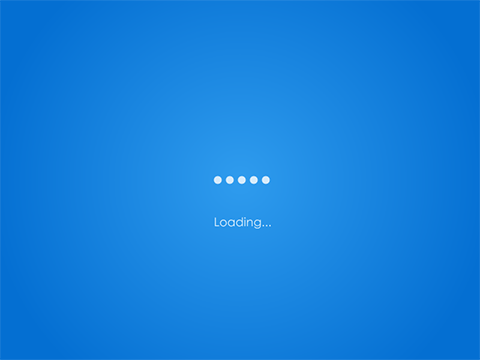
透镜控光技术。透镜的主要作用就是改变LED的发光路径,让LED发出的光线经过透镜的折射和反射,与其它LED发出的光进行混合,让电视画面显像更加均匀。TCL最新一代的MiniLED透镜技术能够实现三次光线调教,将发光角度收的更窄,让光线更集中的发出,实现对光晕的最强控制。
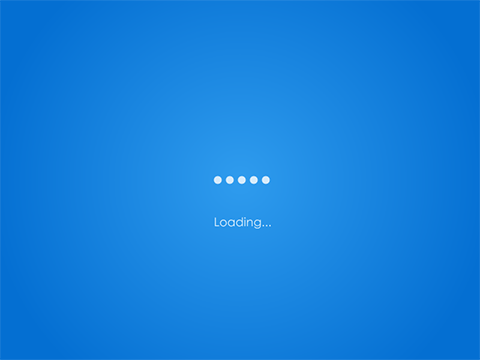
3、TCL全域光晕控制技术。这是TCL自研的MiniLED光晕控制系统,使用了六晶方芯微米级发光芯片和定制光学影像微透镜,结合背光控制算法和满分屏幕,实现从芯片、背光、算法上全链路的画质调校,终结画面光晕,完美发挥出MiniLED的画质优势。TCL实现了光晕控制的行业领先。
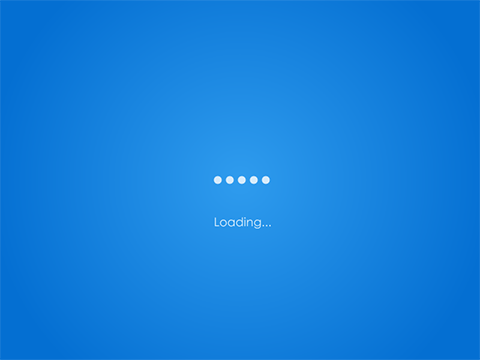
选择85Q9K 还有一个原因,Q9K是在去年TCL MiniLED爆款Q10G Pro的基础上做了全面升级,升级后价格未涨反而是降了,而且首发的时候还有预存抵扣的活动。既然Q10G Pro已经得到了那么多人的认可了,今年它的升级款配置还提升了,在MiniLED技术也越来越成熟的情况下,趁着首发我毫不犹豫就买了85Q9K。(预存就抵扣了1000元,到手价8999元。)
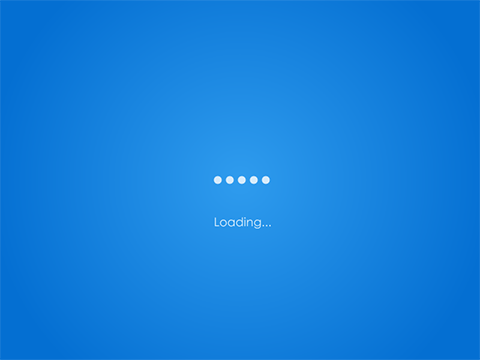
付完全款过后,电视第二天就送过来了,售后服务无缝衔接,安装师傅非常细致耐心给调试好了。开机响应非常快,开机时无广告,2.1.2 Hi-Fi级专业音响也是没得说,144HZ高刷屏打起游戏来顺畅丝滑,我老公简直是满意到不行。
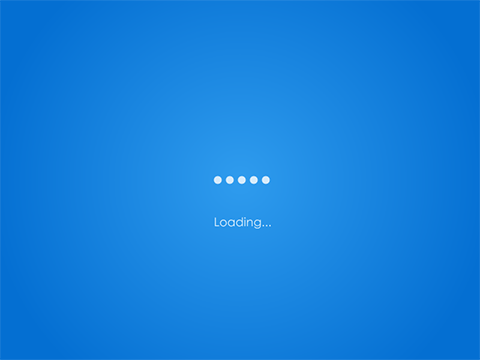
如果你家也正好需要更换一台电视,1、建议选择购买MiniLED电视,超清的画质效果会给你带来不一样的享受;2、另外尽可能地买大(观看距离超3米就可以买85寸起了),我最先是打算买75寸后来听了导购的建议买了85寸,装上过后,真的是一点不显大,看起来非常舒适;3、Q9K 从性价上来说是非常不错的一个选择,如果你的要求更高,可以选购TCL的X11H( 万级背光分区+6500nits)。
信息来源:https://post.smzdm.com/p/ao98kgm9/
原创文章,作者:开心果T1212,如若转载,请注明出处:https://www.pingzz.com/ce/jiadian/348.html